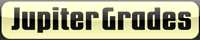 Jupiter Grades is our online grading system. Click on icon to go to Jupiter Grades. Once you are there, try logging in.
Jupiter Grades is our online grading system. Click on icon to go to Jupiter Grades. Once you are there, try logging in.Shelfari is our online Bookshelf. You will record your reading on your virtual bookshelf. Use the password and username that I gave you. Click on the icon and start adding your books now!
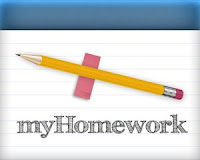
My Homework Planner is a great organizational school. Sign up for My Homework planner and receive all you homework assignments in one place! Click on icon to sign up.
Create an "ALL ABOUT ME" word collage
2. Using either Wordle or Tagxedo, create a word collage using all those collages.(Click on the key phrase to go to the site).
3. Print two copies of your word collage.
4. Save your wordle collage as an image to your desktop.
